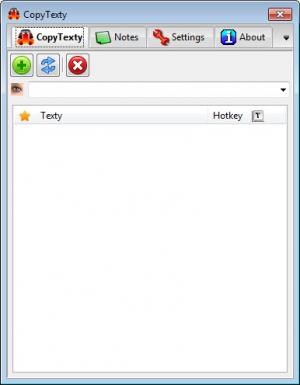CopyTexty Basic
1.3.0
Size: 3.4 MB
Downloads: 4351
Platform: Windows (All Versions)
Let's suppose that you are a writer working an a novel or story. Or maybe you are a publicist working on an article for a magazine. In both cases, you may repeat some words or expressions that belong to a certain writing style. You could do this by copying and pasting a certain expression using the Windows clipboard, but this can take a lot of time. A much better idea would be to use the CopyTexty Basic application.
This Windows program allows the user to have all the expressions he often uses associated with a certain key or key combination. In this way, one will be able to enter that expression or word just by using the key combination, thus saving a lot of time. The program is simple to install and features a very intuitive interface. The user just needs to add a new entry to the program by typing a title, the required expression or word and a key or a key combination.
After completing this, he will be able to enter the expression in virtually any program or field that supports text entry. The number of entries that can be added to the program is unlimited. Besides adding expressions and words, CopyTexty Basic also allows writing notes directly into its interface. These notes can be organized using alphabet letters, making them easier to find. All these notes can be copied into the Windows clipboard, for being used in any application.
The program can store all the text entries and notes in a database file. An unlimited number of databases can be created, allowing each computer user to have his own list of expressions and notes. Using the Settings tab, the user can configure the program to start together with Windows or to hide into the system tray instead of being closed.
Pros
It allows the user to associate any expression with a key or key combination. Besides that, it supports virtually any text editor or text field. Furthermore, it allows writing notes and organizing them according to the alphabet letters. What's more, all the text entries and notes are added to a database file.
Cons
The notes aren't automatically saved when closing the program, as the user needs to do this manually. Using CopyTexty Basic, you can save a lot of time when entering a certain expression or word, as the program allows you to easily associate them with a key or a key combination.
CopyTexty Basic
1.3.0
Download
CopyTexty Basic Awards

CopyTexty Basic Editor’s Review Rating
CopyTexty Basic has been reviewed by Jerome Johnston on 19 Apr 2012. Based on the user interface, features and complexity, Findmysoft has rated CopyTexty Basic 4 out of 5 stars, naming it Excellent